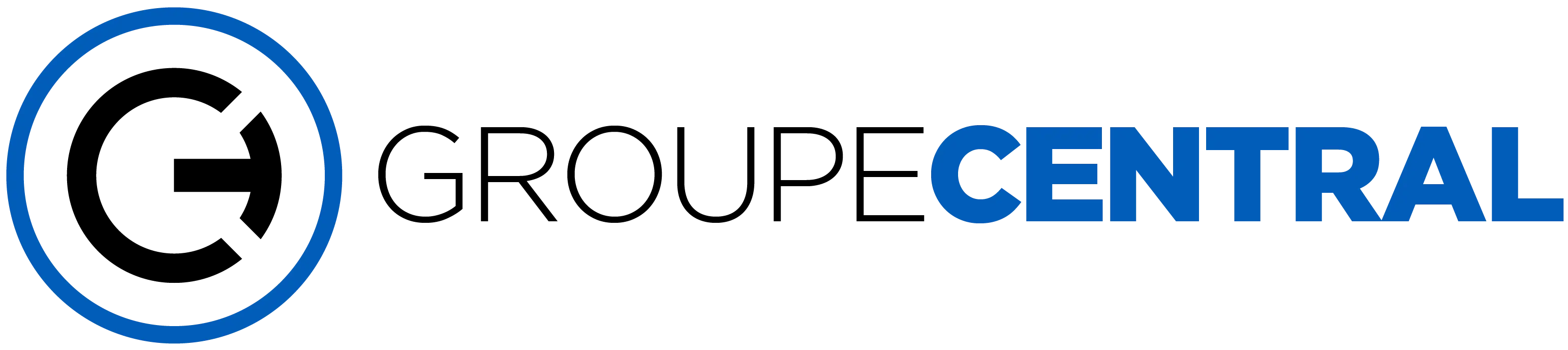Need help?
Download. Access. Answer.
Have questions and need a quick answer? Need some info regarding your account? Moving? We’re at your disposal
USER GUIDES
Select the user guide for our alarm systems, new and old models. For more information, our team of specialized technicians is available 24/7.
ALARM APP
Control of your home is in the palm of your hands
Take control of your alarm system, door locks, cameras, lighting, climate control and more
Manage multiple systems with a single connection
Add, edit and delete users from the system
Check system activity from the “History” tab
View, add, edit and delete system schedules for arming / disarming, favorites, exits and doors
Lock and unlock the doors and engage the locks of all doors of the XR150 / XR350 / XR550 systems
Virtual Keyboard Browser works with many browsers commonly used on PC or Apple computers. It is compatible with DMP XTL, XT and XR series panels.
QUESTIONS
Your alarm has been designed to give you just enough time to shut down your system before an alarm signal is sent to the control panel, allowing you to cancel the signal and prevent a false alarm.
When your alarm is triggered, our central monitoring stations receives the signal directly. After verification and evaluation, the attendant will ask for your password and ask standard questions. If you do not answer the dispatcher’s call, the emergency procedure will take effect and your contacts will be contacted.
If it is a false alarm, do not try to call the central station. By doing this you may block your line and we will not be able to reach you to verify that it is a false alarm, do not try to call the central.
No, first, call 911. If you are unable to call 911, press the panic or fire alarm button on your keypad. Groupe Central will request the dispatch of emergency services.
Before arming your system, check your home for any objects that may inadvertently interfere with your motion detectors triggering your alarm.
Yes, specially-adapted motion detectors are available.
Contact our office. Have your personal identification code ready. Let everyone on your list know what to expect if they get a call.
- Any change in telephone or Internet service
- Change of phone number at home or at work
- Updating your emergency contact list
- Addition of a new user
- Upon adopting a pet (may require special motion detector)
- Undergoing renovation that may interfere with the operation of the alarm system
- Test system: notify the central monitoring station
Yes. A backup battery will maintain your alarm protection for several hours. If a battery is low, a low battery signal will be transmitted to your control panel and you will be notified.
During installation, our technician will explain your new system to you. Your system comes with a comprehensive user manual. Always keep this guide handy.
Yes. Refer to your owner’s manual to ensure proper working order. Request repairs in the event that your system is not functioning properly. Notify the central monitoring station before testing.
In order to work together to avoid false alarms, your central monitoring station will take your system to a seven-day test. This will allow you to familiarize yourself with your newly installed alarm system, thus avoiding false dispatches.
The ECV allows the monitoring station to contact others to confirm your alarm, preventing false alarms such as out of town customers or home cleaning.